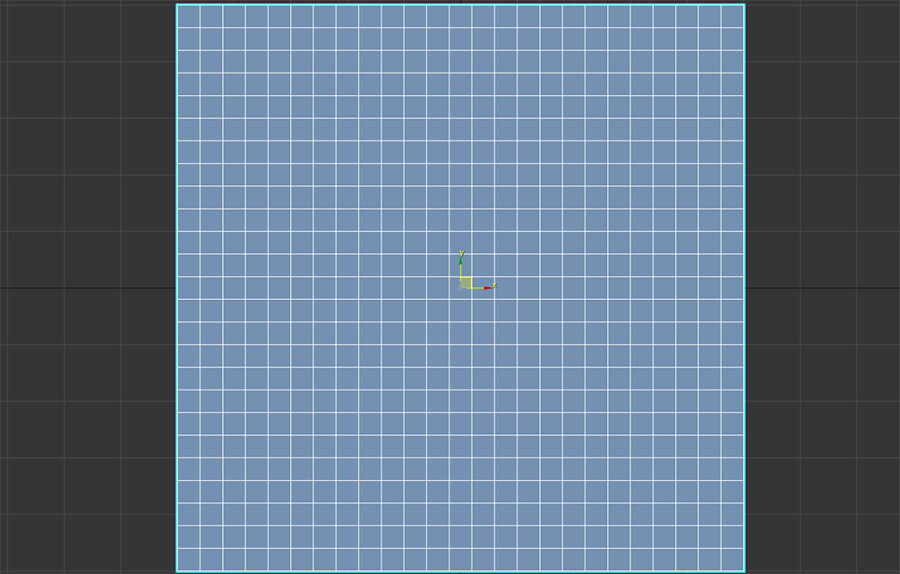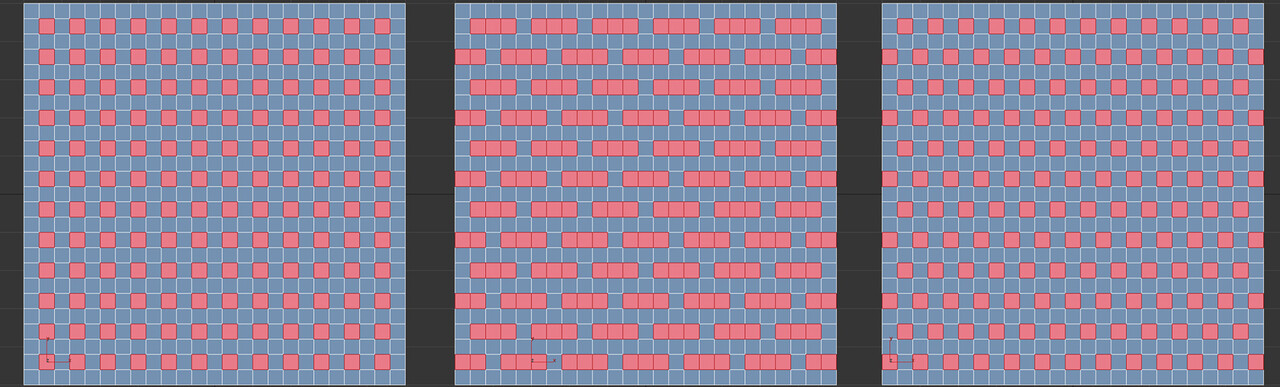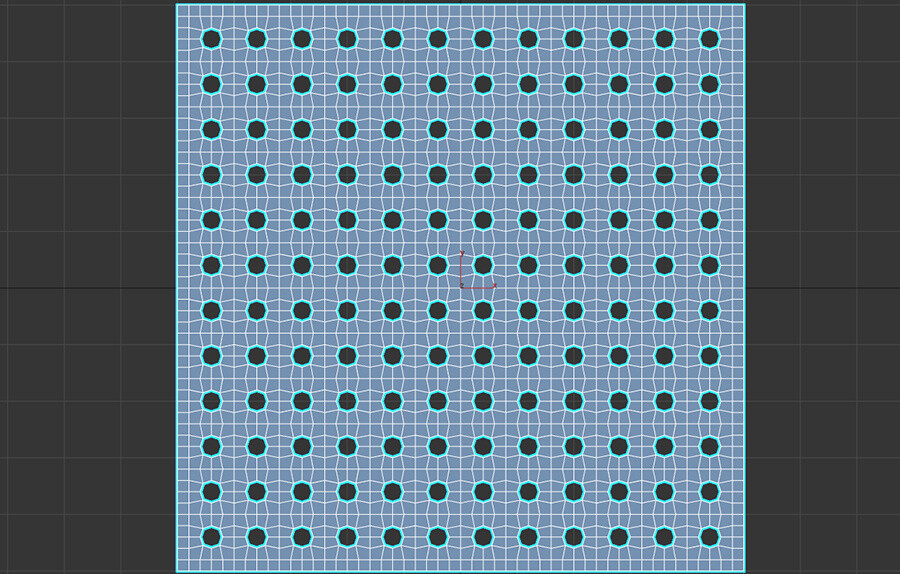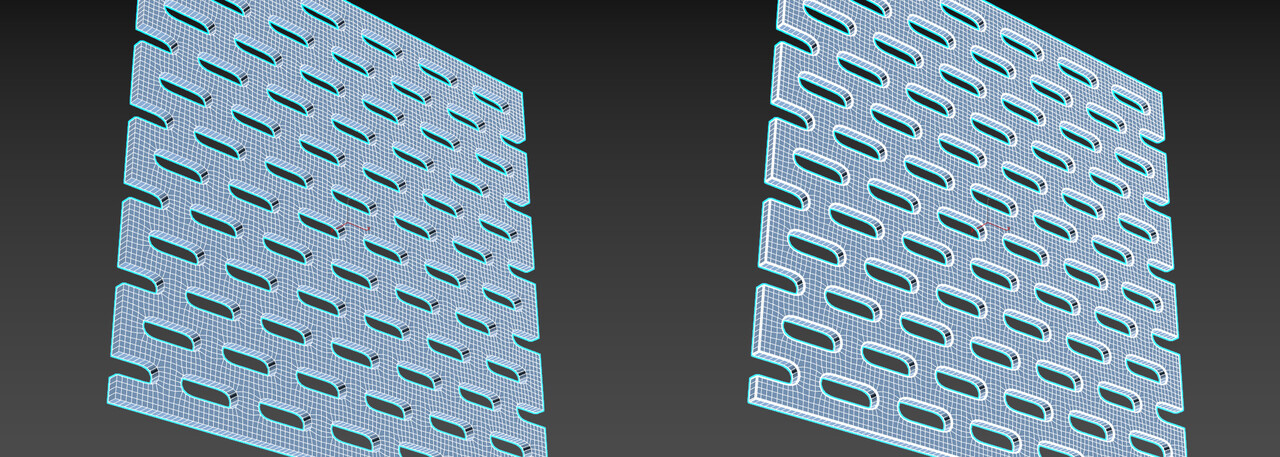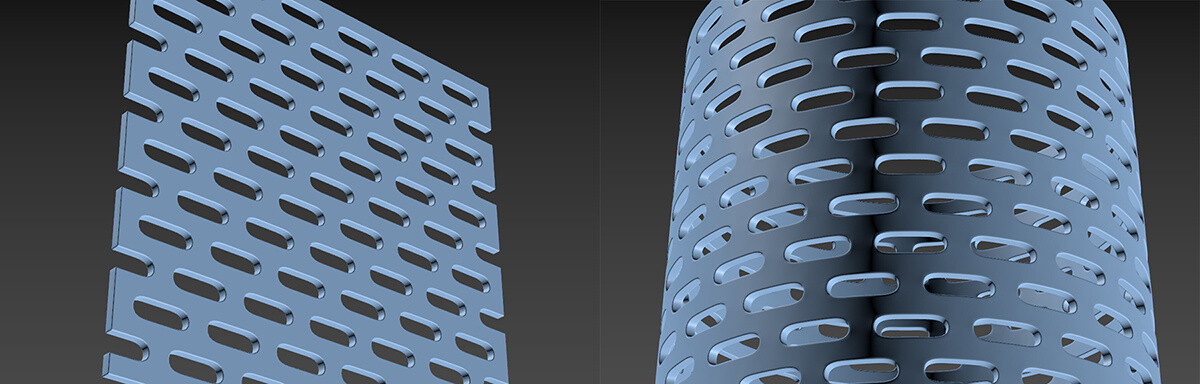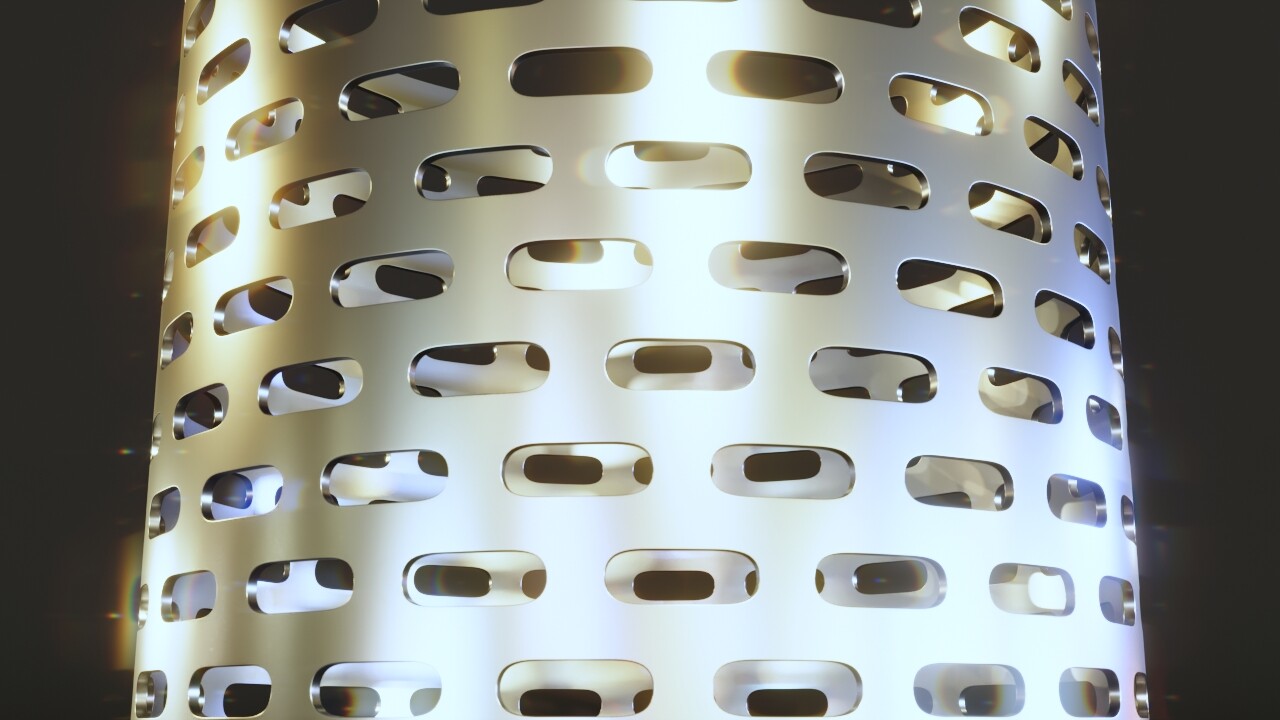Recently I had to create some grill patterns for one of my ships and I wanted to do it in a way that was all quads and sub dividable in case I need to increase the resolution. So here's what I came up with.
Create a plane, give it plenty of divisions. The size of the square will determine the size of the holes. You can play around with making it with rectangles for different looks:
Select the polygons that correspond to holes you want to have:
After that, just delete the polygons and apply a turbosmooth/subdivide modifier or whatever is the equivalent in your software:
Then add a shell/solidify to give it some thickness. Could also select all faces and extrude, as long as you don't need the back polygons. On the one on the right, I also added a bevel/chamfer to all edges:
That's it! The good thing is that since it's all quads, you can pretty much do anything. You can do a curved grill, or any other shape as long as the polygon size doesn't change too much. For instance, here on the second one I did it on a cylinder:
Bonus points, give it a cool material and do a nice render:
Hope this helps someone!